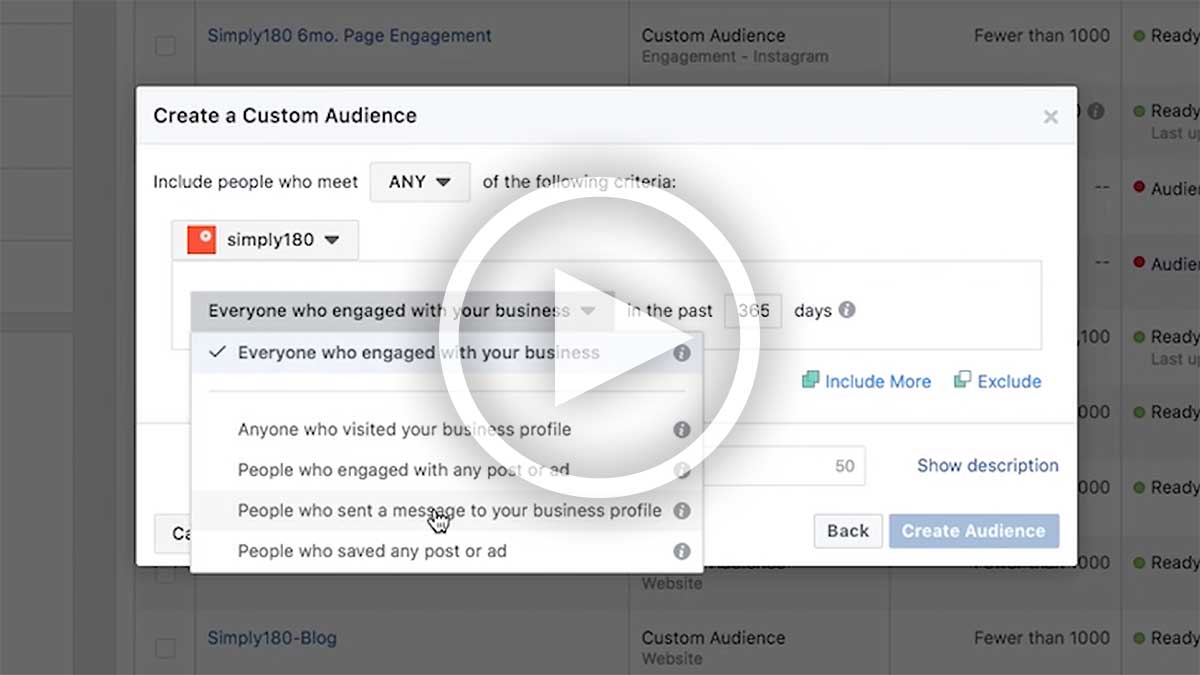How to Create Custom Audiences in Facebook
Did you know that you can target people who’ve interacted with your business both online and offline? Just go to your Ads Manager and click on the menu in the top left corner. Navigate to Audiences under Assets in the All Tools section.
If you’ve created any custom audiences, you will see them in your Asset Library. Go to the blue Create Audience button and select Custom Audience. Here you will have the choice between creating audiences based on uploading a Customer File, Website Traffic, App Activity, Offline Activity, and Engagement. Today we are going to look at Engagement. This can include people who’ve interacted with your content, whether it’s a video, lead form ad, canvas ad, Facebook business page, Instagram business page (as long as your Instagram is set up as a business profile and you’ve connected it to your Facebook Page), or an event.
Simply choose your selection and use the drop down to select the page you’re targeting if you manage more than one page. From here, you can choose how they engaged with your page – interacted with a post or ad, visited your profile, or clicked on a post, etc. You can also choose the length of time since they engaged. Name your audience and that’s it!
Using Facebook Custom Audiences to Retarget Fans
These options are great for retargeting people who are interested in your content and already have brand recognition. They key is to have an incredible offer to bring people back to your site or your store. Good luck!
Want to learn more about reaching customers on Facebook? Check out our Facebook Advertising Guide.
[sc name=”book cta for HS” imageid=”27310″ ctatitle=’THE ULTIMATE FACEBOOK ADVERTISING GUIDE’ copy=”Download our guide, Facebook Advertising: No Free Lunch, Appetizing Gains, for valuable insights and practical advice on creating engaging Facebook Ads to grow your business.” url=”ultimate-facebook-advertising” button=”GET IT NOW” ]