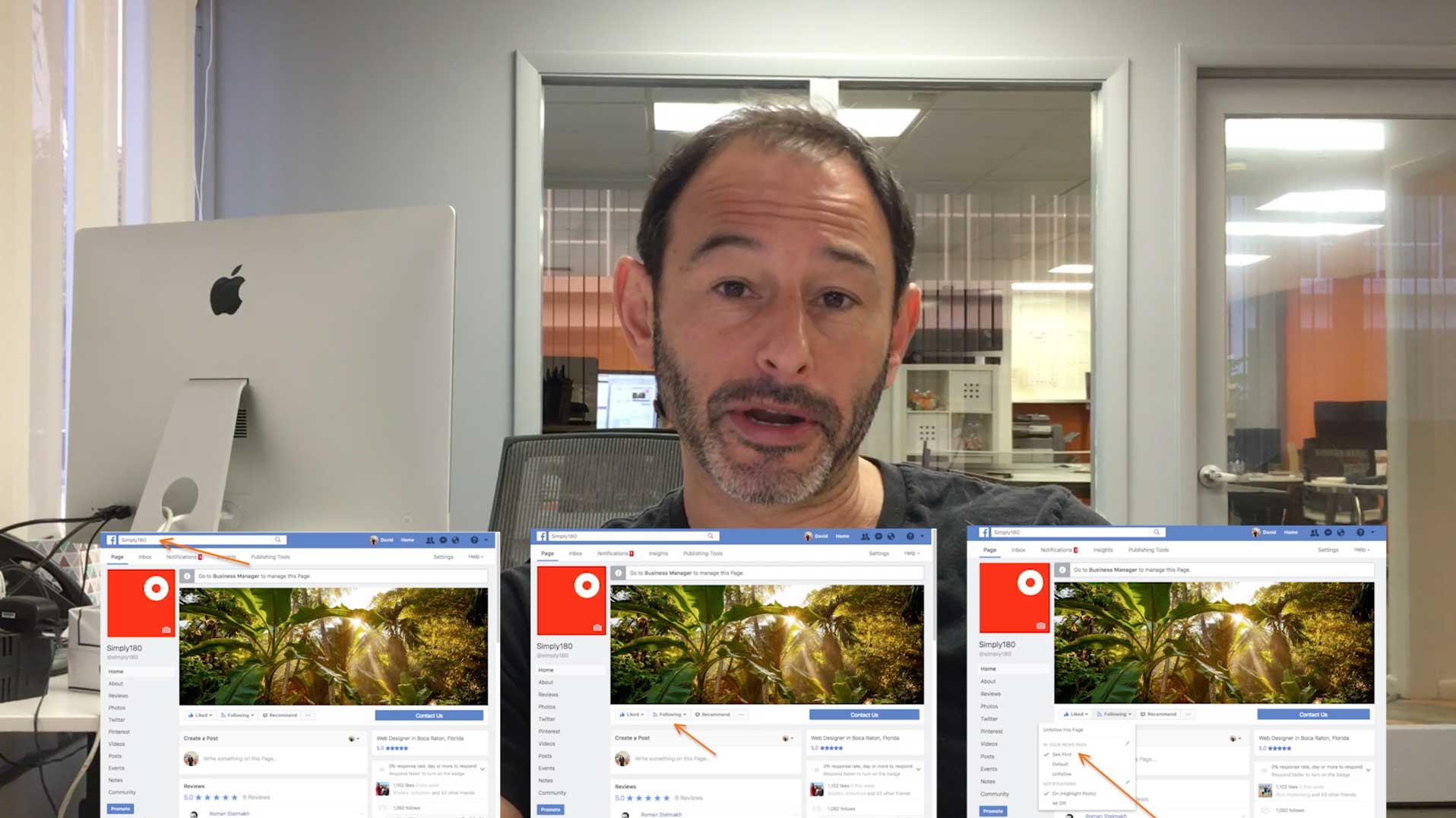Help Your Fans Prioritize Your Posts in Their Facebook News Feed
Facebook recently reconfigured its News Feed algorithms intending to help people spend time on the site in a more meaningful way. The major overhaul to the News Feed section prioritizes what our friends and family share. As a result, we see fewer posts from brands and publications even if we are already fans.
We can all acknowledge that our News Feed had become littered with mindless content training us to scroll through one autoplaying video to the next, without offering anything of real value. Facebook recognized that we were consuming a lot of garbage and figured it was time to change our content diet.
Under the new News Feed, those cooking videos and funny memes that try to sell us stuff will have less visibility. Fewer organic posts from publishers and businesses presents a new challenge for those companies that want to engage its fan base without having to pay Facebook for that access.
For those of us who still want to see posts from our favorite brands and publishers, we can still do that. But, Facebook is not promoting how brands can direct their fans how to do this. The options under the News Feed tab on Facebook will allow users to prioritize the pages (and friends) whose posts they are most interested in.
In this video, we’ll show you a quick and easy workaround so you can help your Facebook fans prioritize your company’s posts in their News Feed. You can also create an email that includes the same steps and similar screenshots we provide below (you’ll likely want to replace these screen shots with your own business page).
You can also check out our How To video on creating Custom Audiences to retarget your fans and customers in Facebook.
Step 1: Type [insert your company name] into the Search bar
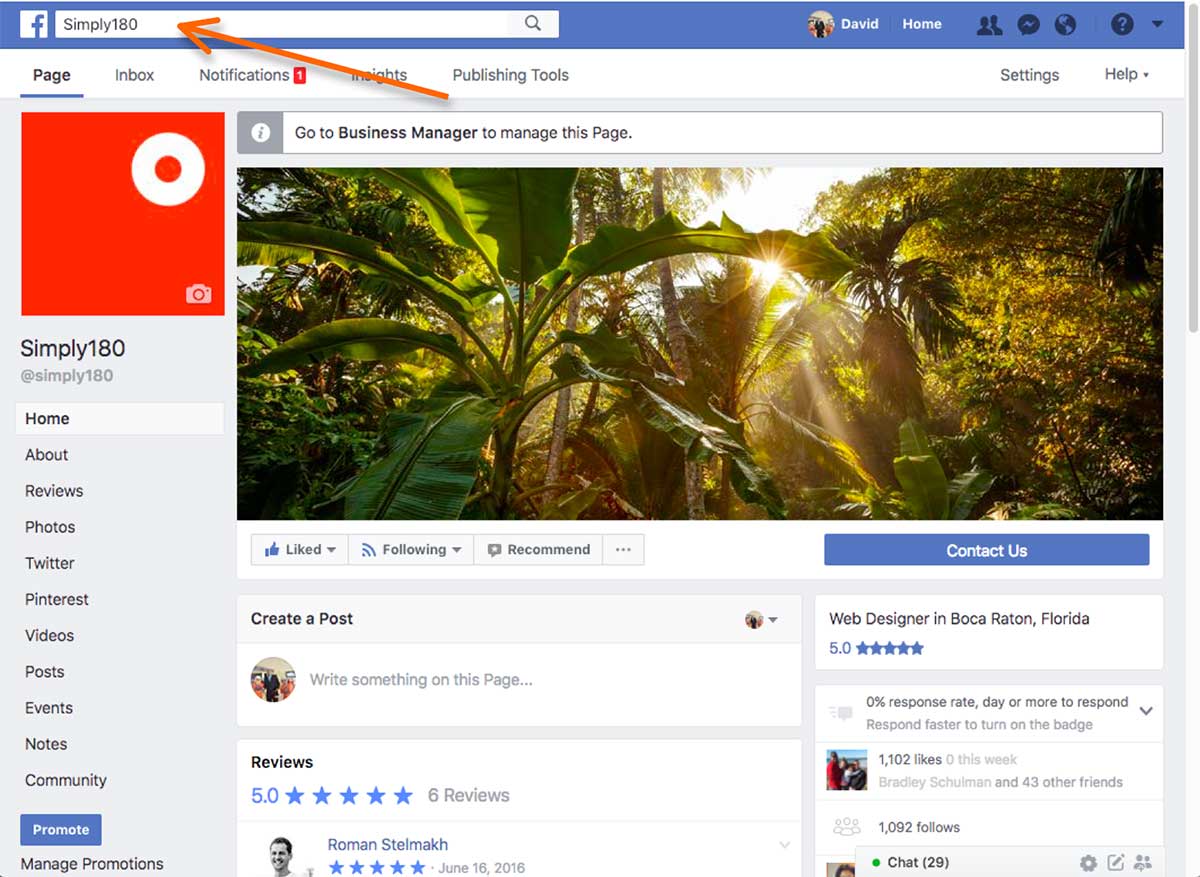
Step 2: Put your cursor over the “Following” link below the main page image
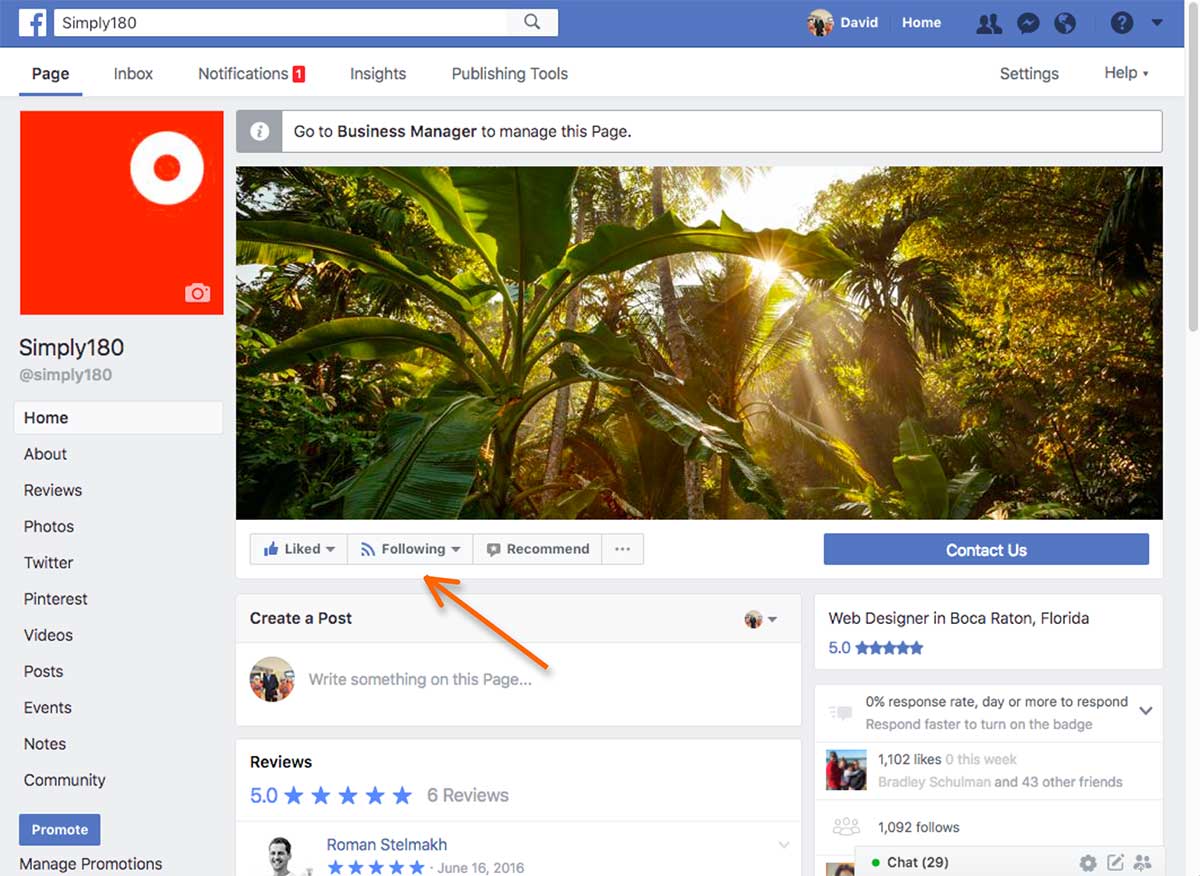
Step 3: Select “See First” just below “In Your News Feed”
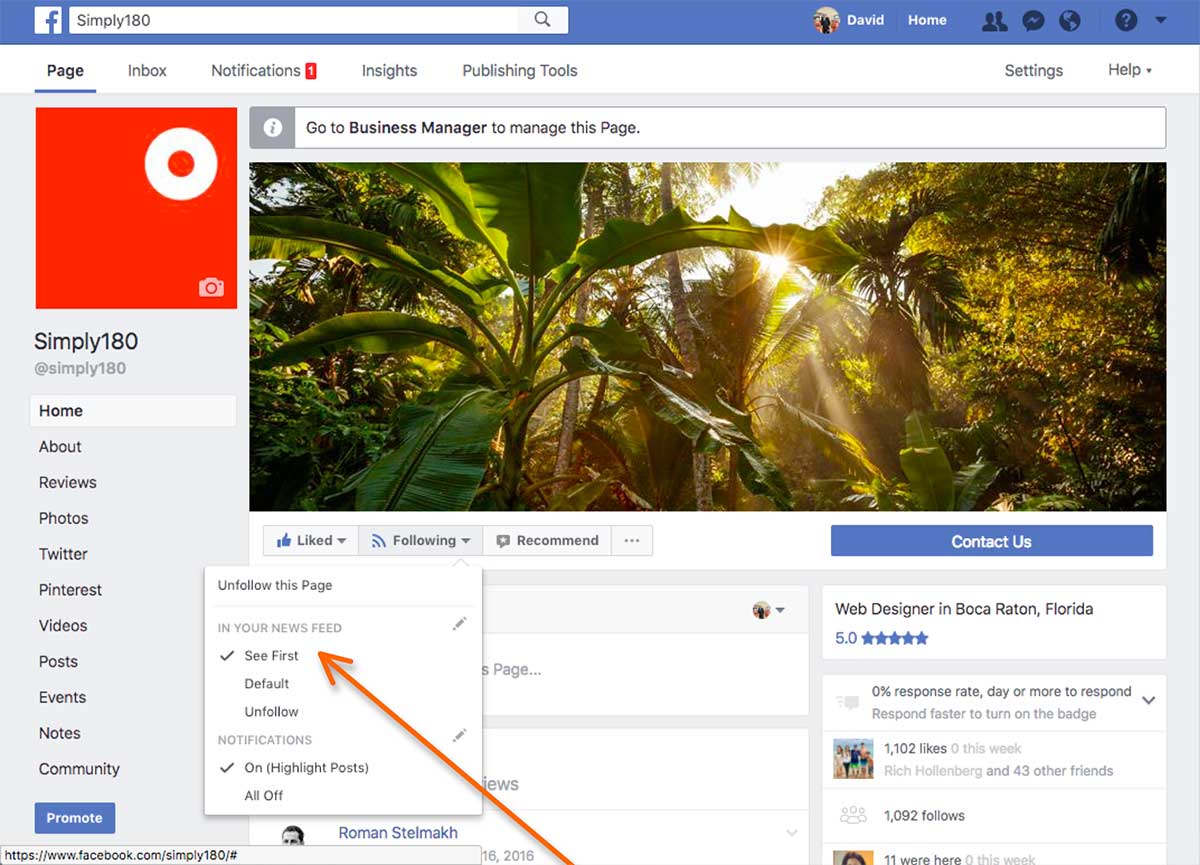
[sc name=”LP CTA with HS form no image” title=’Take Our Risk Free
90-Day PPC Challenge ‘ id=”7b3bd899-a392-4b49-b692-96915ebdd294″ button=”learn more” ]