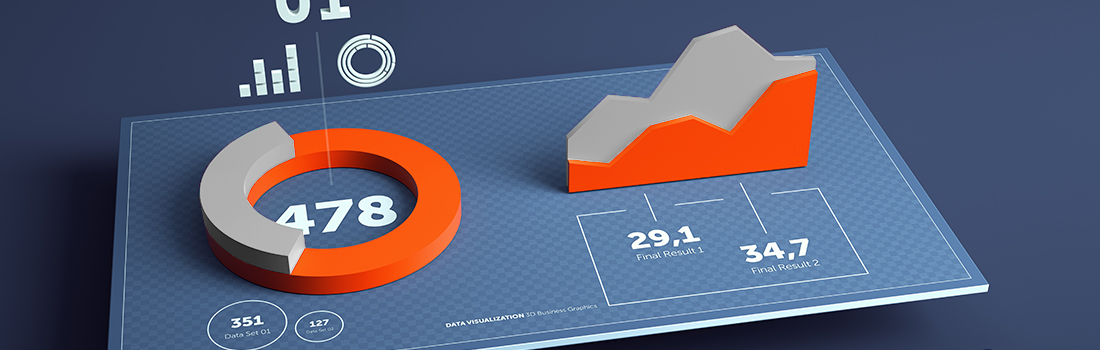DATA VISUALIZATION: MORE THAN JUST A PRETTY INTERFACE
A picture is worth a thousand Excel cells. Wait—that doesn’t sound right. But it’s actually true. If you use Google AdWords or Facebook Business to advertise online for your business, data visualization is the new normal. Several leading internet companies have recently rolled out data visualization platforms, like Google’s Data Studio, that are getting us analytical and strategic marketers really excited.
Data visualization sounds fancy, but it simply means the presentation of data in a pictorial or graphical format. It enables decision makers to see analytics presented visually, so they can grasp difficult concepts or identify new patterns more easily. And with interactive data visualization, you can take the concept a step further by using technology to delve into charts and graphs for more detail, changing up which data you see and how it’s processed in real time.
Ever heard of the Lascaux Caves? They’re located in southwestern France, which contain elaborate murals on the walls painted by cavemen more than 17,000 years ago—marvelous renderings of herds of horses, bulls, and deer, roaming across the plains. Now think about what products you’re currently using to visualize your data. Microsoft Excel and Google Spreadsheets? No one’s going to remember those in several millennia! The concept of using pictures to understand data has evolved over time, from maps and graphs in the 17th century to the invention of the pie chart in the early 1800s. It’s been more than two hundred years since then, and data visualization is still the most powerful tool around. Data presented visually can help you increase efficiencies and turnaround time in your Google AdWords client campaign analysis and reporting.
WHY DATA VISUALIZATION IS IMPORTANT
Why is that Excel spreadsheet just not convincing you or your client to buy into a marketing campaign or advertising strategy? Because of the way the human brain processes information, using charts or graphs to visualize large amounts of complex data is much easier than poring over spreadsheets or reports. Data visualization is a quick, easy way to convey concepts in a universal manner—and you can experiment with different scenarios by making slight adjustments. Data visualization can also:
- Identify areas that need attention or improvement
- Clarify which factors influence customer behavior
- Help you understand which products to place where
- Predict sales volumes
HOW IS DATA VISUALIZATION BEING USED
Regardless of industry or size, all types of forward-thinking businesses are using data visualization today to help make sense of their data. Here’s how:
- Comprehend information quickly: By using graphical representations to see large amounts of data in clear, cohesive ways, businesses are able to draw conclusions from that information. And since it’s significantly faster for people to analyze information in graphical format (as opposed to spreadsheets), businesses can address problems or answer questions in a timelier manner. In today’s environment, there’s no time to waste.
- Identify relationships and patterns: Even extensive amounts of complicated data start to make sense when presented graphically; businesses can recognize parameters that are highly correlated. Some of the correlations will be obvious, but others won’t. Identifying those relationships helps organizations focus on areas most likely to influence their most important goals. (And you’ll look like a genius!)
- Pinpoint emerging trends: Using data visualization to discover trends—both in the business and in the market—can give businesses like yours an edge over the competition, and ultimately affect the bottom line. It’s much easier when data is presented visually to spot outliers that affect product quality or customer churn, and address issues before they become bigger problems.
- Communicate the story to others: Once your business has uncovered new insights from visual analytics, the next step is to communicate those insights to others. Using charts, graphs, or other visual representations of data is important in this step because it’s engaging and gets the message across quickly.
DATA VISUALIZATION TOOLS & TECHNIQUES
Here are just a few sample data visualization tools and techniques that we use within Google AdWords. We use other similar data visualization tools in Hubspot, Salesforce, Facebook, Instagram, and Pinterest campaigns, to just name a few. The recent update in Google AdWords can now unify more than 100 dimensions and metrics as a single list, making it possible to easily select the data you want to visualize.
- HEATMAPPING: A heatmap is a graphical representation of data, in which the individual metrics contained in an analysis are represented as colors. Heatmaps were a popular visualization tool during the presidential election season—remember those “red” and “blue” states flipflopping on CNN?—so they’ll be quickly understood by your team.
- DAYPARTING: Analyze your data by time segments. For example, track your conversions in Google AdWords by the day or the hour—or both—to decide which are the best time frames for your business to increase advertising on Google.
- DEVICE SEGMENTATION: New data visualization tools in Google Analytics and Adwords finally make it easy to see how your account and campaigns are performing across mobile, tablets, and computers over time, and how to best allocate your ad dollars.
- AD SCHEDULING: Expanded graph and chart options make it easier to optimize your campaigns on the best times and days to promote ads on AdWords.
We marketers rely on data to track the progress—and effectiveness—of our endeavors, whether we’re trying to advise our fellow cavemen to follow the deer to the watering hole, or help today’s clients make crucial decisions about Google paid media campaigns. Data visualization tools have proven the most powerful way to bring your data to life, making it more persuasive, more compelling, and more engaging.
Interested in learning more about our data visualization and dashboard creation services for Google Adwords, Facebook Business or Hubspot? Contact us!